Apr 24, 2025
WordPress
WordPress Plugin
Floor plan
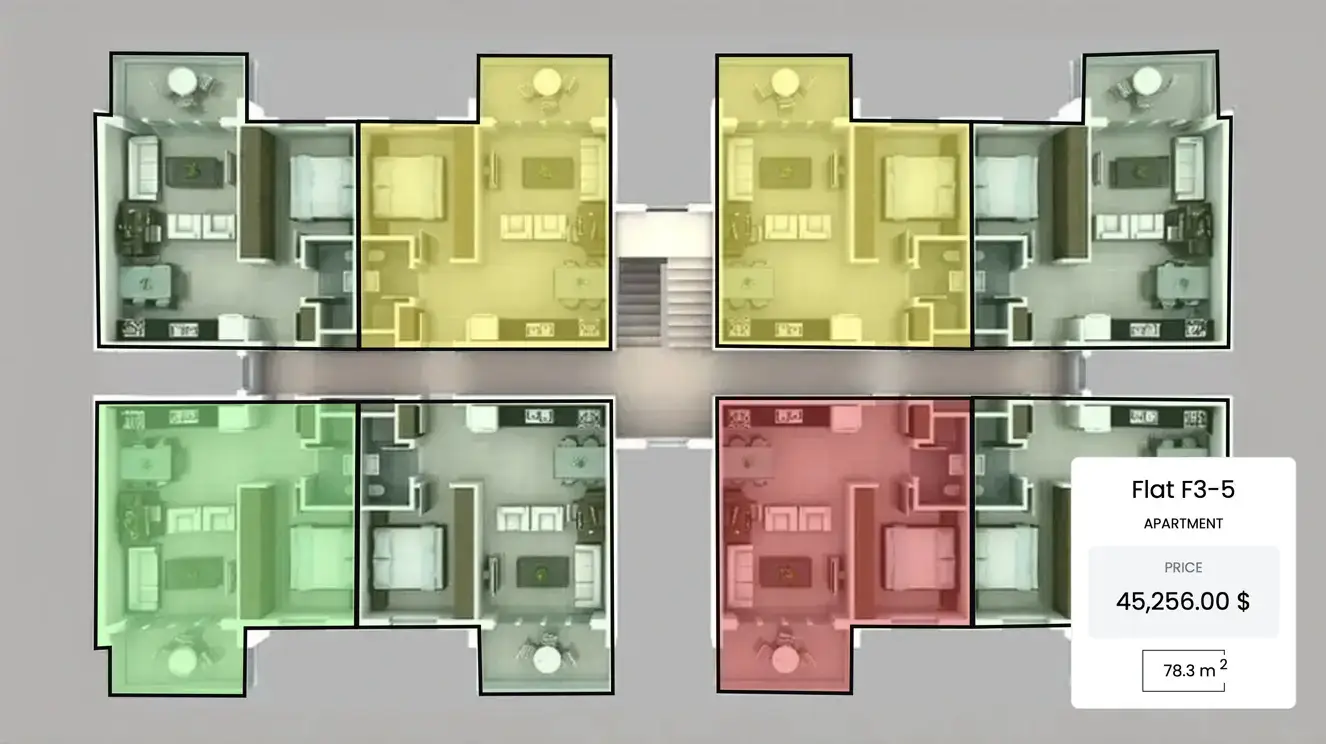
Interactive floor plans are the best option for how construction companies are showcasing properties online. With the Interactive Real Estate WordPress plugin, you can turn static images into dynamic, clickable experiences that highlight apartment details, pricing, and availability. Here's how to do it in minutes. With this tool you can just create image map easily.
What You’ll Need
- The Interactive Real Estate plugin (Free or Premium)
- A WordPress website
- Your building render image (PNG, JPG, or webp)
- Your floor plan image (PNG, JPG, or webp)
Step 1: Installation
If you have everything ready next step is to install the Plugin. For detailed instruction how to install plugin follow link.
Step 2: Create a New Project
- Go to Interactive Real Estate > New Project
- Name Your Project: E.g., "Sunrise Apartment Complex"
- Upload Your Project render: Drag-and-drop your image file
- Click Create Project
Step 3: Create 2d/3d floor plan
Click floors tab in newly created project and add new floor plan. Here you need to just upload your floor plan image and fill all required field such as title, floor number, block, configuration.

That’s it! With these few simple steps, your website can now feature interactive floor plans. Whether you’re showcasing apartments, houses, or office spaces, this plugin makes it incredibly easy to create dynamic, informative, and visually appealing floor plans. Happy building!
